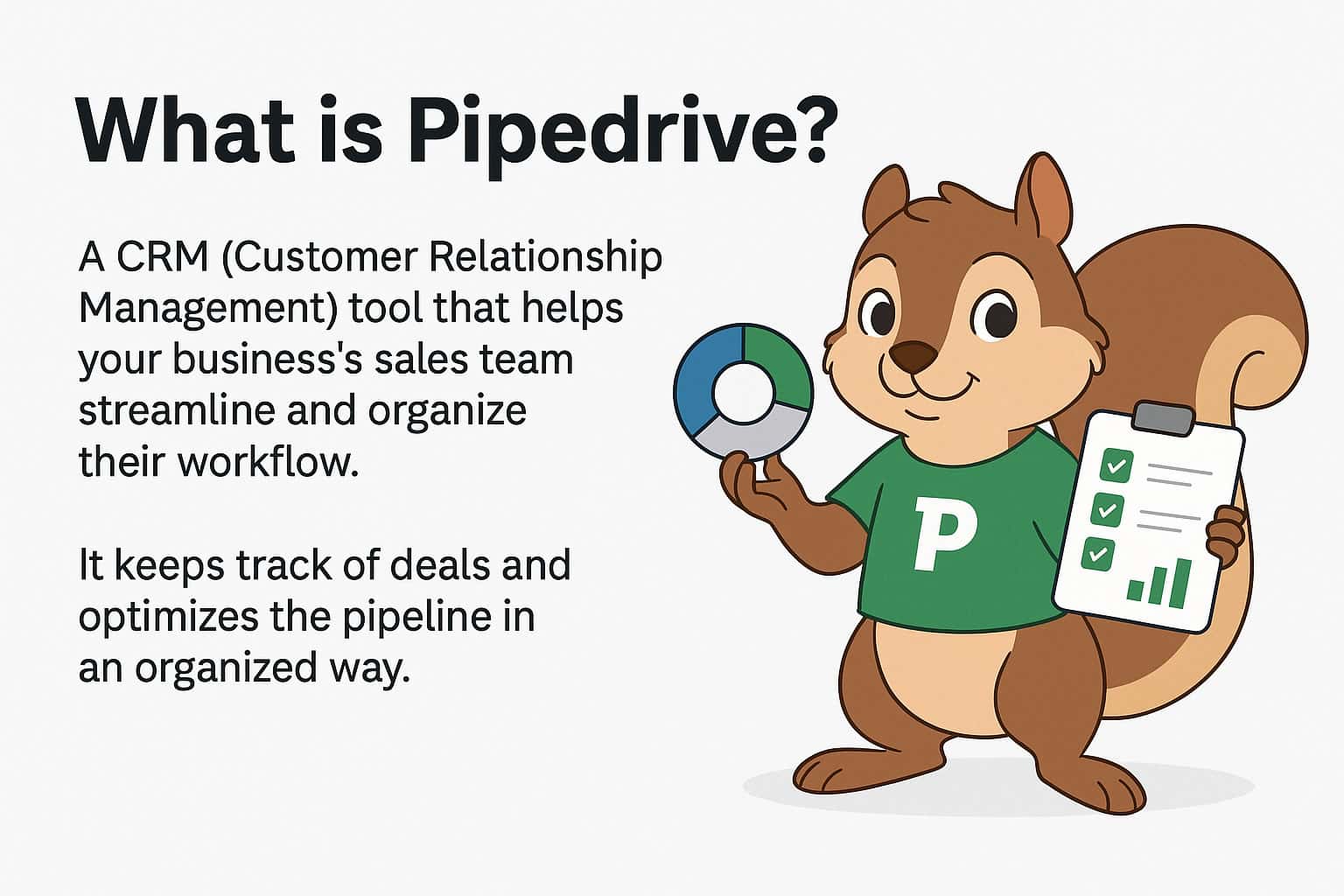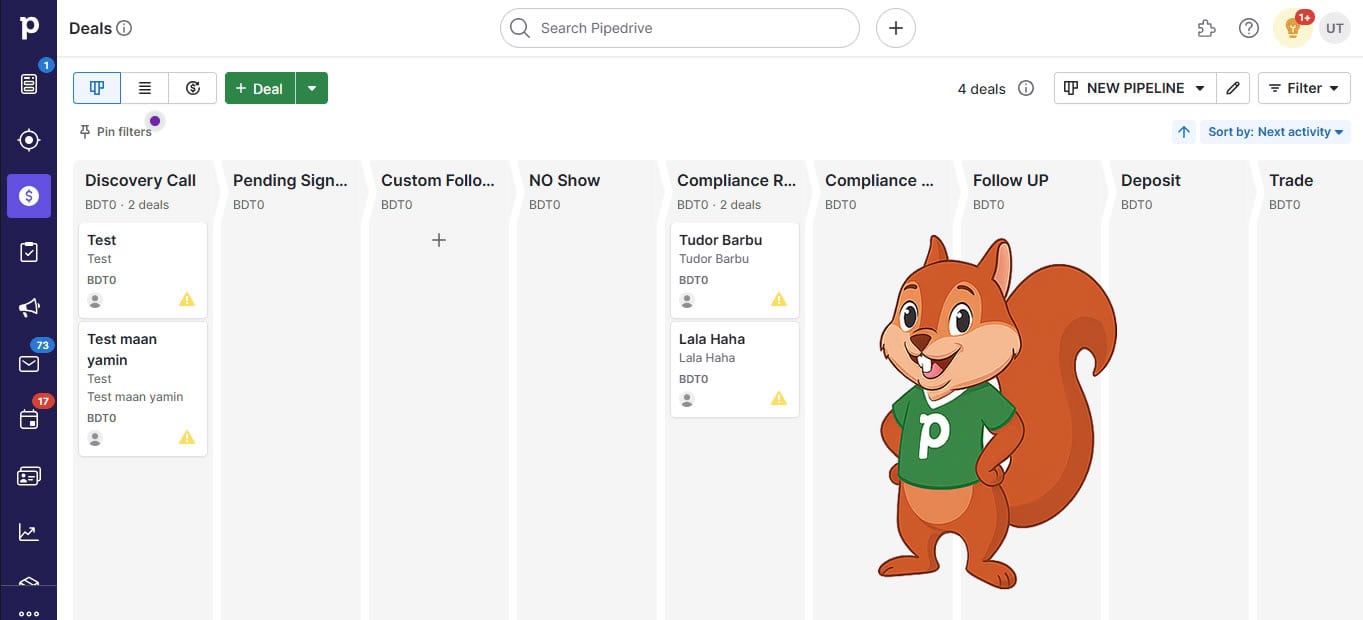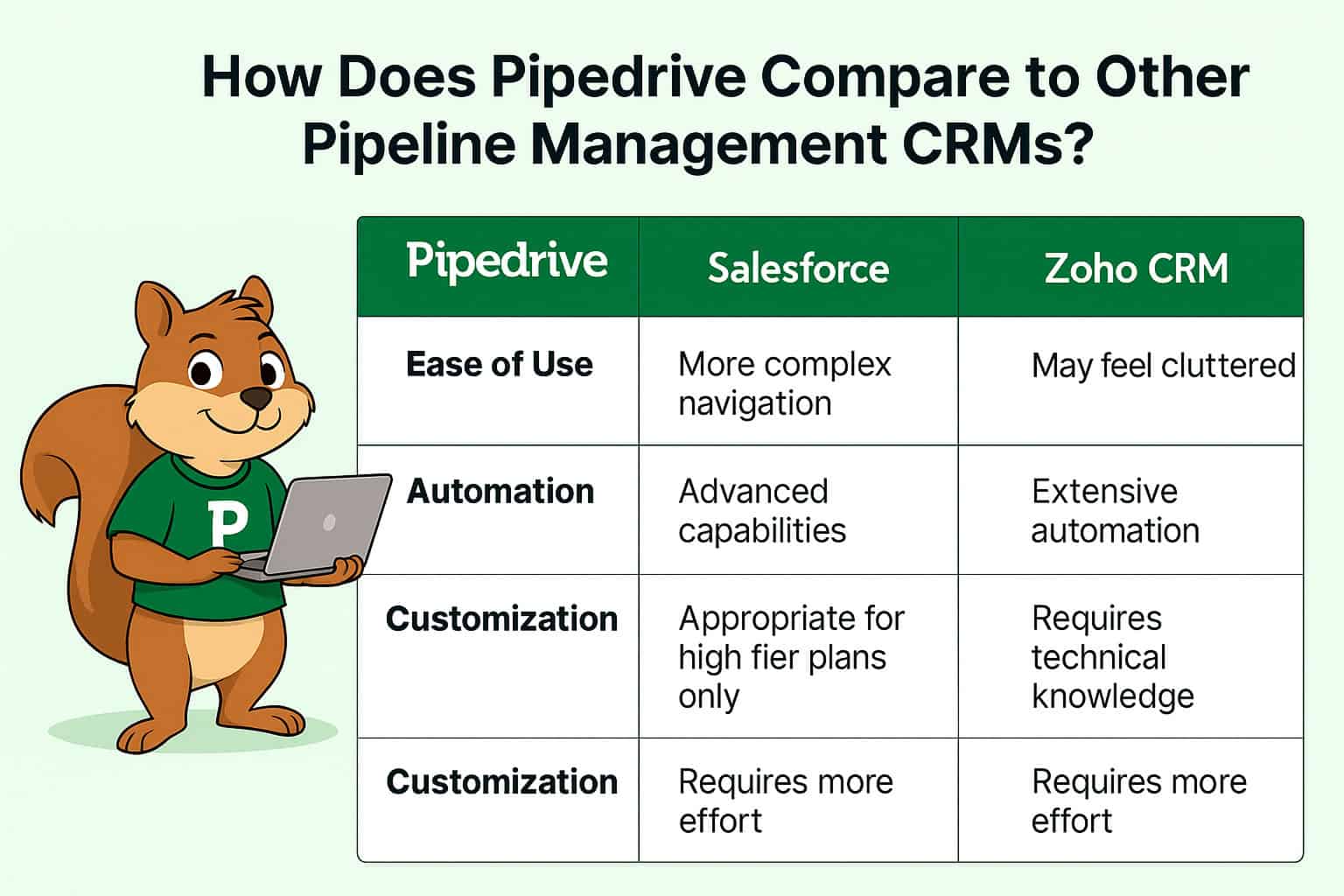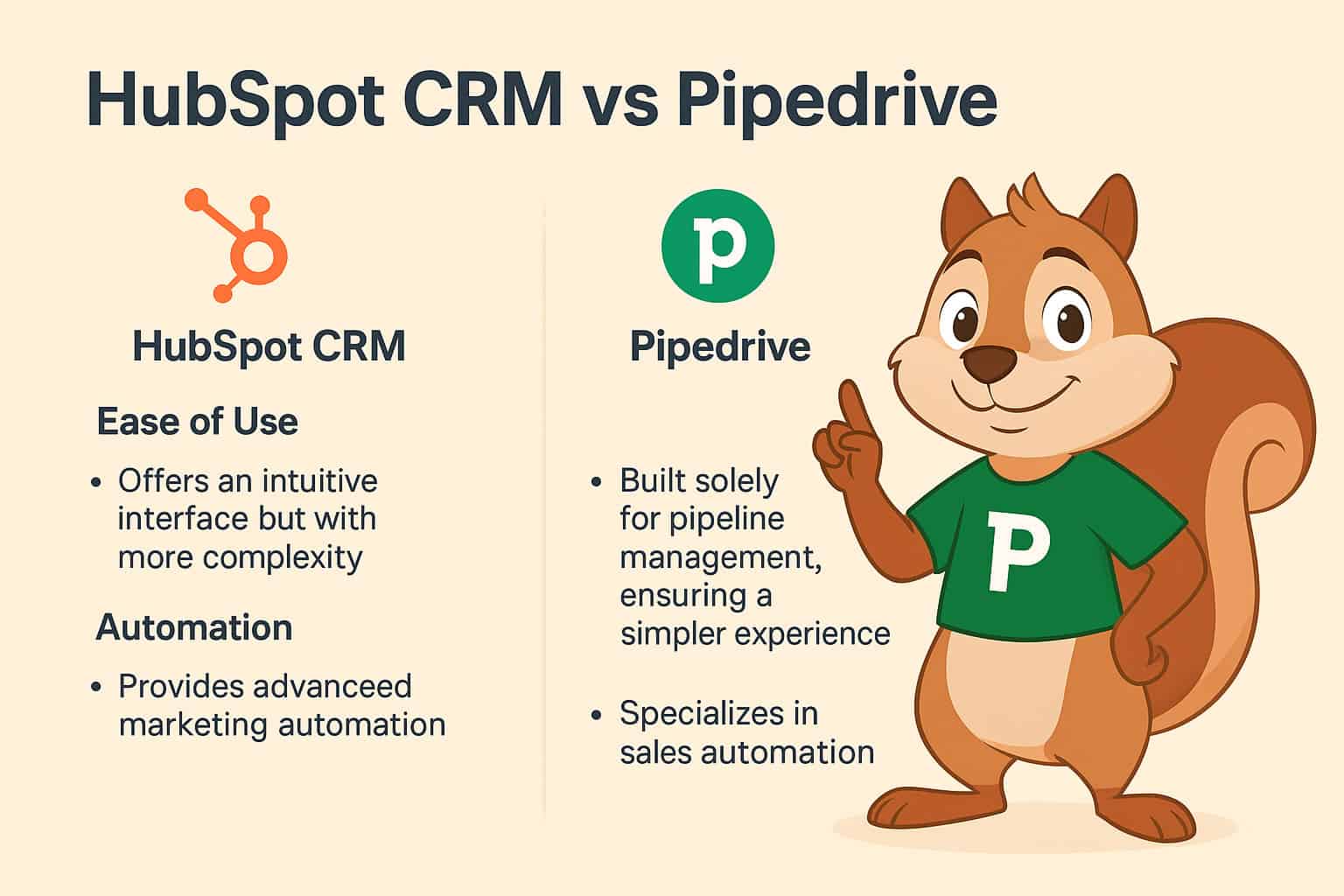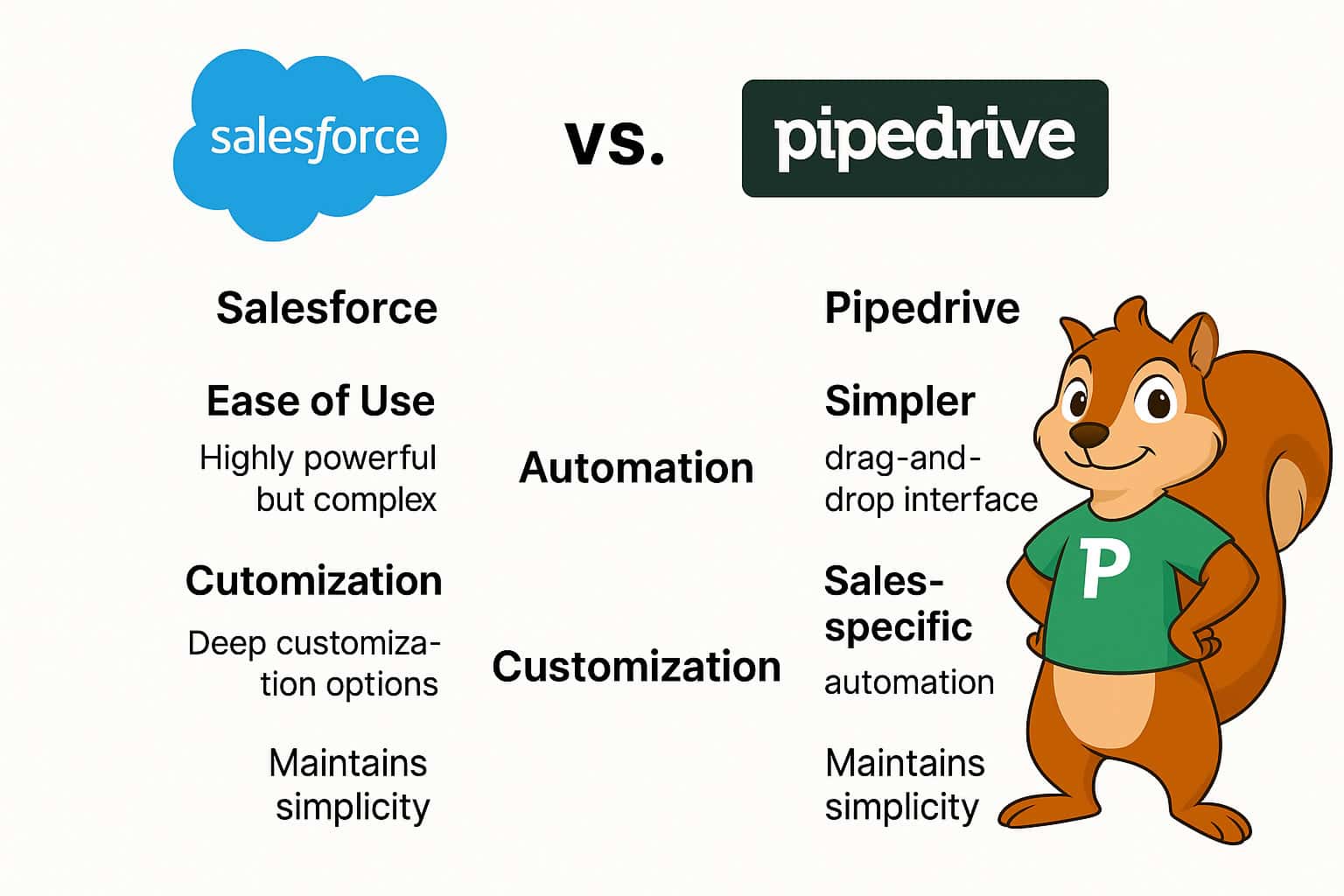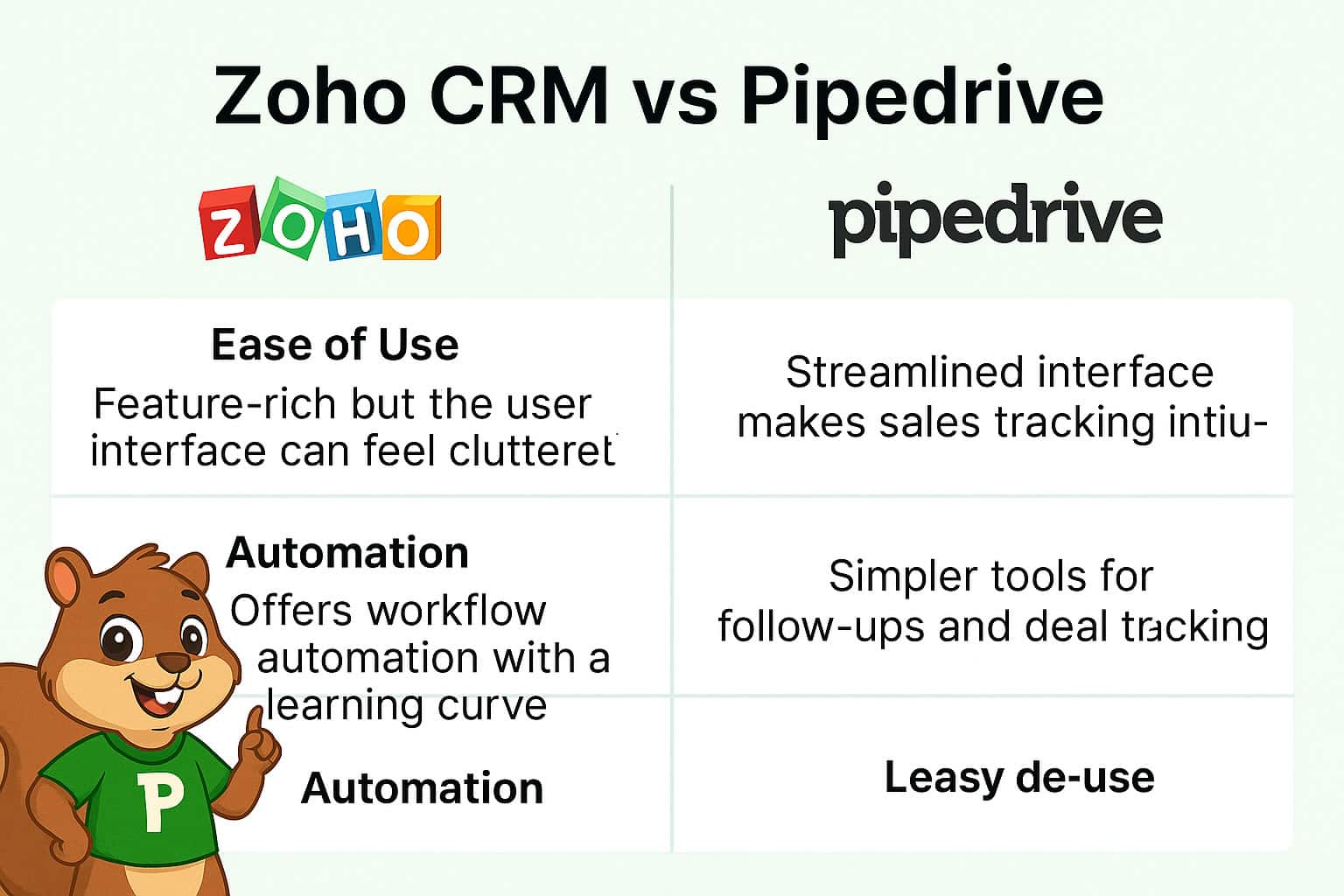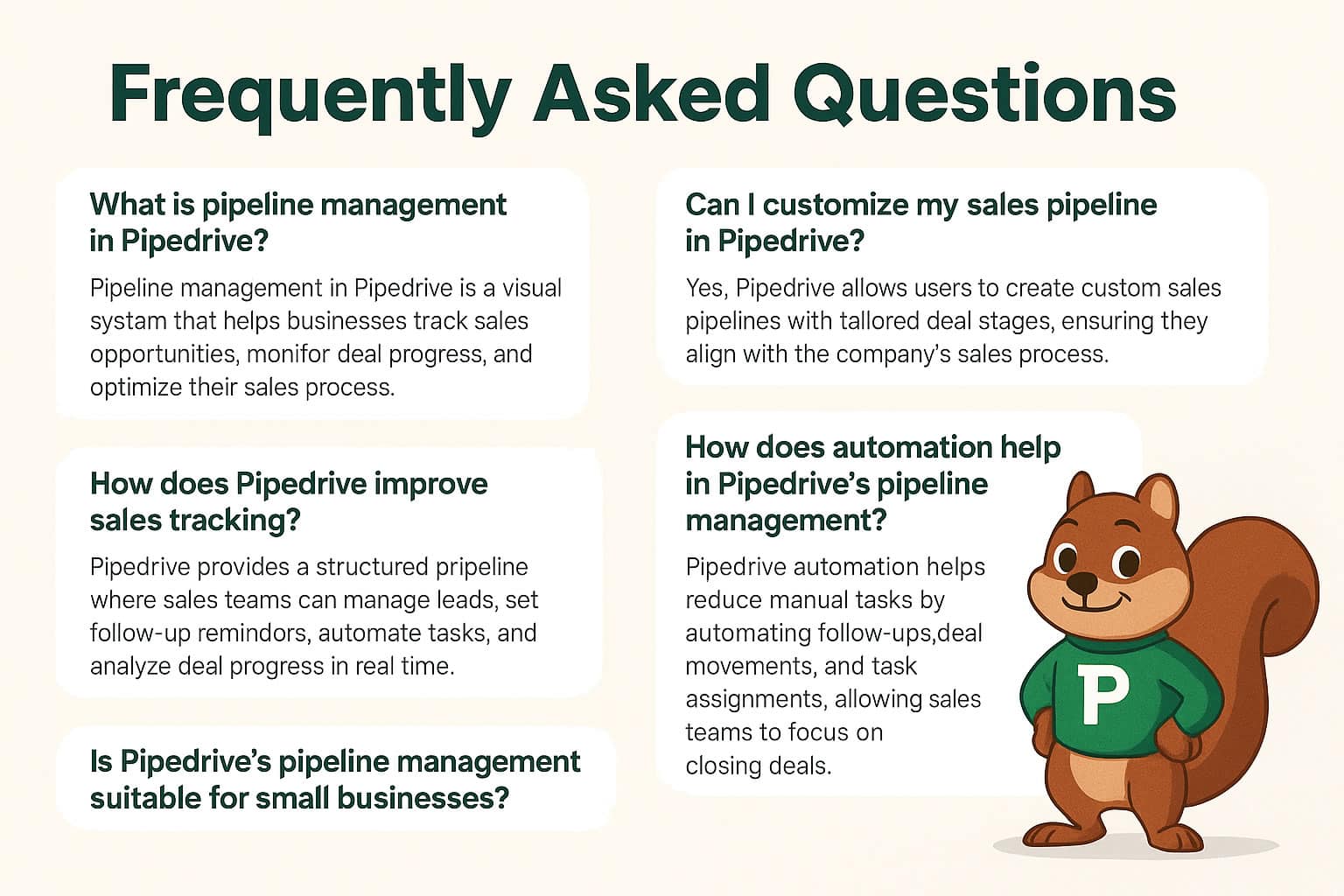Pipedrive Pipeline Management: The Key to Accurate Sales Tracking
The online market is a tough challenge to overcome, and if you want to come out on top, you need complete control over your sales process. But let’s face it—sales can get chaotic.
Leads pile up, follow-ups slip through the cracks, and your pipeline turns into a tangled mess. And when things get messy, conversions suffer.
You don’t just need a CRM. You need a system that works for you—one that keeps your pipeline organized, tracks every lead, and ensures no opportunity goes to waste.
That’s exactly what Pipedrive does. Built specifically for sales professionals, it helps you manage your entire sales process effortlessly, from lead generation to closing deals, without the usual headaches.
In this blog, you’ll see why proper sales tracking and pipeline management the key to success are—and how Pipedrive can transform the way you sell. Let’s get started.
What is Pipedrive?
Firstly, Pipedrive is a CRM or Customer Relationship Management tool that helps your business’ sales team streamline and organize their workflow. What is a CRM you might ask? As it is worded, it manages your business’ relationship with your customer. The CRM Pipedrive helps your business organize leads, helping you closing deals easily for your business.
Pipedrive keeps the track of all the deals made and initiated, keeping a clear record of the track. It also optimizes the pipeline, that is the whole process of executing a sale in an organized way.
It has a user-friendly interface and drag-n-drop functionality. Pipedrive also has automation features such as task reminders and follow-ups, eliminating manual work and the risk of missing out. Pipedrive is a widely used CRM system sought after by small and medium enterprises to manage their digital world of the business.
Understanding Sales Tracking
Sales tracking is as simple as it sounds, monitoring the process of sales, the progress of leads, and the journey of the leads to conversion.
It involves keeping track of the leads, interaction with the customers, follow-ups and keeping an eye on the status of the deals so that nothing gets lost.
The Importance of Sales Tracking
- Sales tracking monitors the sales performance of a business, keeps a record of the weak points and the wins.
- It recognizes where the deal needs to slow down, allowing quick improvements and modifications.
- The tracking of sales also improves customer relations by constant follow-ups and reminders of necessary actions.
Challenges of Regular Sales Tracking
- Spreadsheets that require constant manual input with increasing errors.
- It is time-consuming to find and analyze scattered sales data.
- Without automated follow-ups, it is easy to miss out on important tasks.
What is Pipeline Management
Sales pipeline management is the process of tracking and organizing or optimizing sales opportunities as they move through different stages of the sales cycle.
Pipeline Management ensures the proper nurturing of leads, the prioritization of effective leads and their efficient closing.
Stages of Sales Pipelines:
- Lead Generation, attracting potential customers.
- Lead Qualification, filtering out most probable prospects.
- Proposal and Negotiation, discussing pricing and terms.
- Closing the Deal, finalizing the sale.
- Post-sale Follow-up, ensuring customer satisfaction and repeat business.
Why Pipeline Management Matters:
- Pipeline Management provides a clear overview so that sales teams can easily track progress.
- Prioritization of urgent deals ensures that efforts are focused on high-potential leads.
- Reduces lost opportunities and helps prevent deals from being forgotten or delayed.
How Does Pipedrive Compare to Other Pipeline Management CRMs?
Selecting the perfect Pipeline Management CRM can be a task. Let’s compare Pipedrive with other CRM systems to see how one compares with the others.
HubSpot CRM vs Pipedrive
Ease of Use
- Though HubSpot offers an intuitive interface, it is more of a full-fledged marketing and sales platform, which makes its navigation more complex.
- Pipedrive is built solely for pipeline management, ensuring a more focused and simpler user experience.
Automation
- HubSpot provides advanced marketing automation, including email campaigns, lead nurturing and customer engagement tools that are appropriate for high-tier plans.
- Pipedrive specializes in sales automation, such as automated follow-ups, task reminders, and deal progression alerts that makes it a better choice for sales driven teams.
Salesforce vs Pipedrive
Ease of Use
- Salesforce is highly powerful but complex to the point of needing extensive training to use. It is best suited for large enterprises with dedicated CRM teams.
- Pipedrive is much simpler with its drag-n-drop interface, more adoptable for small and medium businesses.
Automation
- Salesforce offers extensive automation capabilities that require technical expertise to work with.
- Pipedrive provides sales-specific automation without needing advanced technical skills.
Customization
- Again, Salesforce offers deep customization with requires intense technical knowledge or Salesforce administrator to set up.
- Pipedrive allows customization maintaining simplicity and the ease to tailor without expert help.
Zoho CRM vs Pipedrive
Ease of Use
- Though Zoho offers feature-rich customization, the user interface might seem cluttered and disorganized for the beginner.
- Pipedrive has a streamlined interface making sales tracking more intuitive.
Automation
- Zoho allows workflow atomization which might require a learning curve.
- Pipedrive offers simpler ready to use automation tools for follow-ups and deal tracking.
Customization
- Zoho CRM provides extensive customization which requires more effort to configure.
- Pipedrive offers custom fields, deal stages, and automation, balancing customization with ease of use.
Would You Choose Pipedrive
Online marketing is fast-paced today. In this circumstance, having a streamlined and efficient sales process is important for business success. Sales tracking and pipeline management ensure that no lead gets unnoticed and every opportunity is maximized.
Among many CRM options available, Pipedrive stands out with its simplicity, automation capabilities, and sales focused approach.
Being a small business looking to organize your sales process, or a medium growing enterprise searching for efficiency, Pipedrive offers a user-friendly solution that helps teams stay on top of their deals without unnecessary complexity.
Its drag-and-drop functionality, automated follow-ups, and intuitive interface make it a valuable asset for sales teams aiming to close more deals with minimal manual effort.
If you’ve had enough of juggling scattered leads, missing out on follow-ups, or struggling with disorganized sales data, Pipedrive could be the game changer you need.
With its powerful yet easy-to-use features, it helps businesses focus on what truly matters—building strong customer relationships and driving conversions.
Frequently Asked Questions
-
What is pipeline management in Pipedrive?
Pipeline management in Pipedrive is a visual system that helps businesses track sales opportunities, monitor deal progress, and optimize their sales process.
-
How does Pipedrive improve sales tracking?
Pipedrive provides a structured pipeline where sales teams can manage leads, set follow-up reminders, automate tasks, and analyze deal progress in real time.
-
Can I customize my sales pipeline in Pipedrive?
Yes, Pipedrive allows users to create custom sales pipelines with tailored deal stages, ensuring they align with the company’s sales process.
-
How does automation help in Pipedrive’s pipeline management?
Pipedrive automation helps reduce manual tasks by automating follow-ups, deal movements, and task assignments, allowing sales teams to focus on closing deals.
-
What kind of reporting does Pipedrive offer for sales tracking?
Pipedrive provides sales reports, conversion analytics, and pipeline performance insights to help businesses measure success and identify areas for improvement.
-
How does Pipedrive help prevent lost deals?
Pipedrive offers deal aging alerts, follow-up reminders, and AI-driven insights to ensure sales teams take timely action to prevent deals from slipping through the cracks.
-
Is Pipedrive’s pipeline management suitable for small businesses?
Yes, Pipedrive is scalable and works well for small businesses, startups, and large enterprises by offering easy-to-use pipeline tracking features.