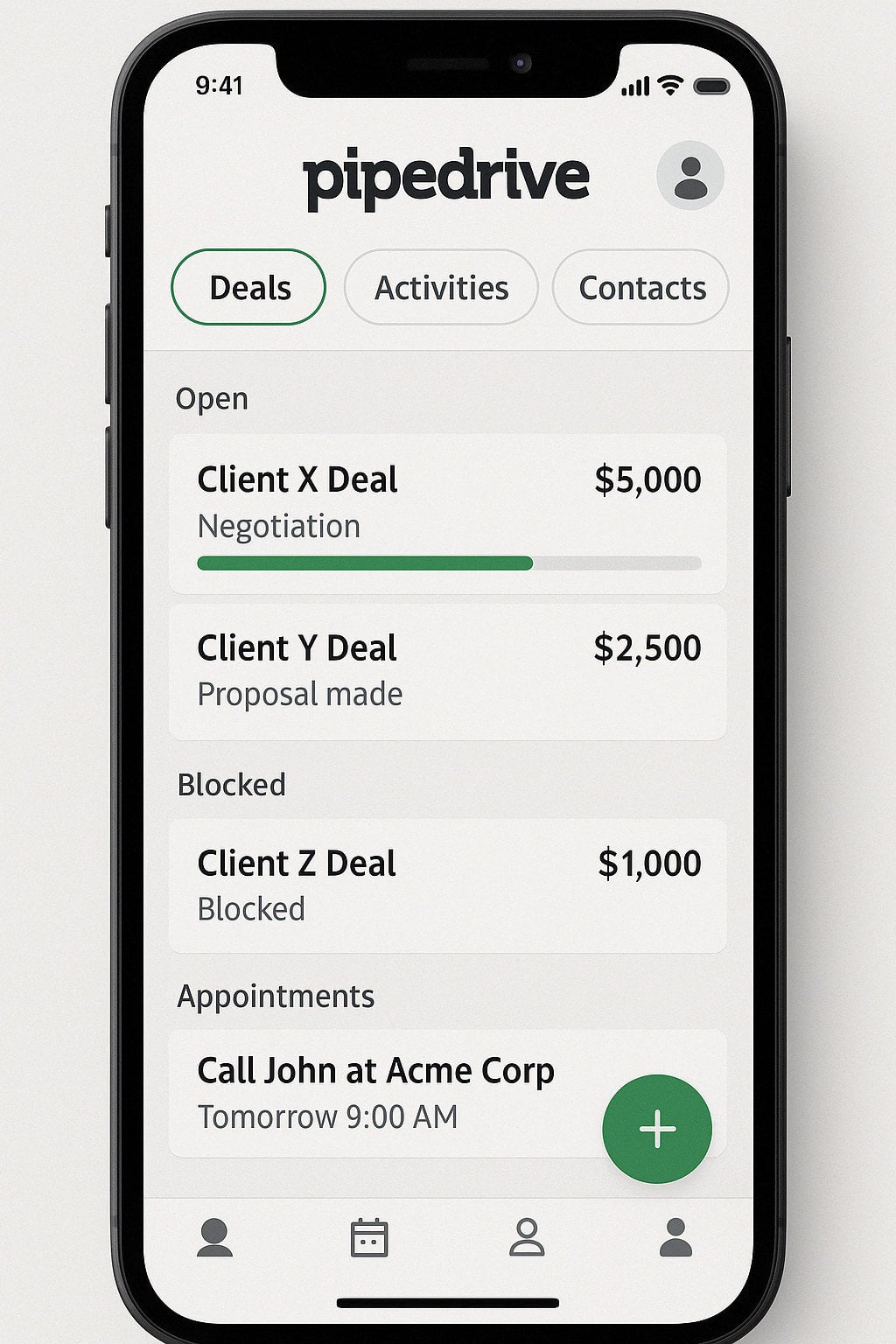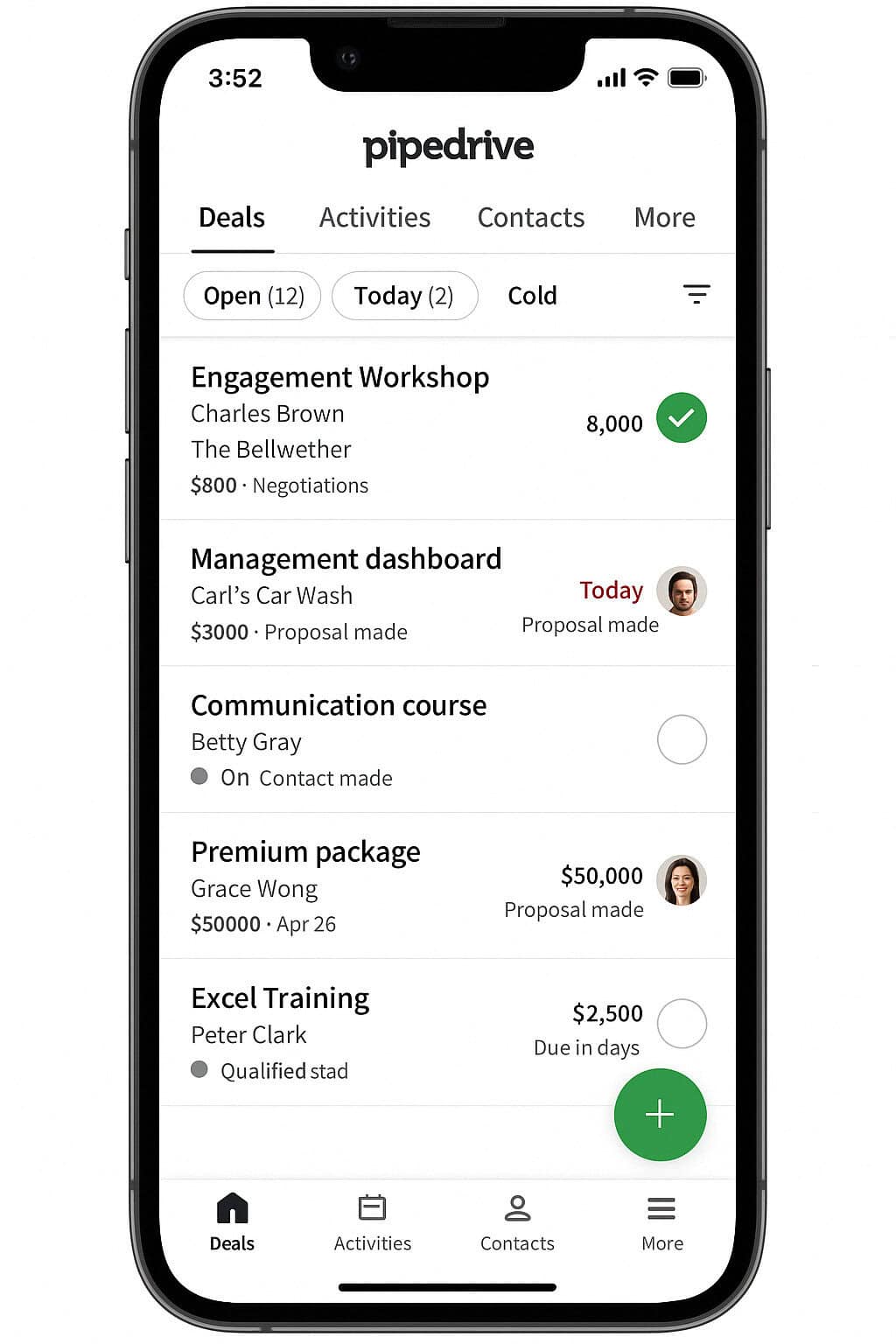How to Use the Pipedrive Mobile App: Features, Tips & Benefits
To stay competitive in business, an effective management system of customer relationships is important. Pipedrive is such a CRM that is employed to organize the workflow of sales teams, deal management, and enhanced productivity.
Pipedrive is simple enough to automate functions, optimize sales pipeline, that allows companies to concentrate on closing sales instead of getting caught up in paperwork.
The need for mobility in the workplace is growing, so having access to CRM in mobile functionality has become crucial.
Mobile CRM allows sales professionals to stay connected, manage leads, and respond to customers instantly though their mobile phones, maintaining a momentum in the racy market.
The Pipedrive Mobile App has the capability of extending its functionality beyond the desktop, enabling the users to track their activities and engage with prospects from anywhere.
This blog will be discussing the key features of the Pipedrive Mobile App, its benefits for business and sales teams, its ability to boost productivity and efficiency.
Regardless for a startup, a small business, or a salesperson looking for an easy-to-use CRM, this guide will explain how the mobile solution of Pipedrive can enhance workflow.
Key Features of the Pipedrive Mobile App
From following up on deals, client engagement, or scheduling reminders, the mobile solution keeps key business data readily accessible. Here are some key features making the app worthwhile for sales professionals.
-
Pipeline Management Anywhere
Pipedrive mobile app helps users keep track of their deals from anywhere anytime.
With a simple, drag-n-drop that is all on the mobiles, the pipeline view enables sales teams to view the status on live deals, update stages, and remind them of future opportunities.
-
Contact & Lead Management
Monitoring customer interactions using the contact and lead management features of the app is simple.
You can add leads, update customer information, view complete communication records with just a few taps. Prospective clients are never lost, and companies build more meaningful relationships.
-
Task & Activity Management
When it comes to sales, staying organized is the key. Pipedrive’s activity management features keep it as simple as it gets. The app allows users to schedule follow-up calls, make reminders, meetings and calls, and alert each other to make sure to do task slips.
-
Email & Call Integration
Pipedrive’s mobile app is able to integrate with phone calls and email functions, which enable users to contact clients from within the app. All communications are also automatically recorded, that gives a well-documented history of communications guaranteeing continuity of client relations.
-
Offline Mode
Offline capability is one of the strongest features of the Pipedrive mobile app, allowing users to use and update their pipeline, contacts and tasks offline and the sync the updates when they are connected back.
-
Customizable Notifications
Pipedrive’s mobile app offers customizable notifications, enabling users to receive notifications for urgent activities such as deal status updates, upcoming meetings, and deadlines for tasks. This keeps teams proactive and responsive.
-
Reporting & Insights
With the app’s integrated analytics and reporting capabilities, decision making becomes easier.
Sales teams can view key sales data, keep track of the performance, and view the analyzed progress in real-time. These figures assist salespeople in making strategies and working more efficiently.
With all these features, the Pipedrive Mobile App empowers salespeople to work smarter, remain efficient, and close deals faster anywhere.
Benefits of Using the Pipedrive Mobile App
Pipedrive Mobile App is meant to keep sales professionals efficient and responsive, regardless of their location.
Translating the essential CRM features to the mobile space, it boosts workflow, enhances communication, and has crucial information at fingertips. A few of the key benefits of working with the app are:
-
Improved Productivity and Flexibility
The Pipedrive mobile app eliminates desk-bound limitations with the ability to see sales pipelines, manage deals, and update data on the go via mobile. Sales teams can perform tasks anywhere, even while traveling
-
Improved Collaboration with Team Members
The app enables sales teams to integrate with other teams, share real-time information, assign tasks, and track team activity, keeping everyone in sync. The seamless collaboration makes teams work together effortlessly.
-
Faster Response Times to Leads and Customers
In selling, the time window for closing sales is very limited. With Pipedrive Mobile App, leads can be quickly followed up, client inquiries responded to, and dialing within the application can be done.
Custom notifications ensure that none of the precious interactions are ever lost and sales reps are able to strike while the iron is hot.
-
Enhanced Data Accessibility for Informed Decision-Making
Access to real-time and spontaneous data and customer information immediately facilitates the decision-making process of experts. This app aids businesses to plan optimum strategies to pursue new orders effectively through its analytics-based inputs.
Through the incorporation of convenience, effectiveness, and accessibility to real-time data, Pipedrive Mobile App is a vital tool to assist salespeople who need to advance in an increasingly fast business environment.
User Experience & Interface
A CRM app must be user-friendly, and the Pipedrive Mobile App provides a seamless and intuitive experience. Built with efficiency in mind, it helps ensure sales professionals can handle their tasks without unwanted complexities.
-
Ease of Navigation and Intuitive Design
The app’s tidy and intuitive interface makes it easy to use The sales pipeline, contacts, tasks, and reports, all are within a click. The simple function of dragging deals from one stage to another keeps things flowing, reducing manual work.
-
How It Compares with the Desktop Version
Even while the desktop version of Pipedrive offers a deeper evaluation of sales data and additional customization options, the mobile application focuses on simplicity and real-time updates.
It offers all the major CRM functionalities in a streamlined form, allowing users to manage their workflow at their convenience while they are on the move.
The application synchronizes automatically with the desktop application, so any changes made become applicable across devices.
-
Customization Features for a Tailored Experience
For improved usability, Pipedrive provides users with the ability to customize the app based on their requirements.
Sales representatives can personalize notification settings, create customized activity reminders, and customize the dashboard to emphasize important metrics.
These features enable users to customize the app to suit their workflow and priorities.
-
Final Thoughts & Recommendation
The Pipedrive Mobile App is a powerful tool for sales professionals looking to manage their pipeline efficiently while staying connected on the go.
Whether you’re a sales representative, entrepreneur, or part of a growing business, the app’s user-friendly design, real-time updates, and seamless synchronization make it an excellent addition to your sales strategy.
Who Should Use the App?
- Sales Teams – Stay updated on deals, manage tasks, and collaborate effortlessly.
- Startups & Entrepreneurs – Work with leads and customer interactions in multitasking.
- Small & Medium Businesses – Automate the sales process without requiring complex systems.
Start Growing Smarter with Pipedrive Mobile App
For anyone who needs an intuitive, mobile, and agile CRM, Pipedrive’s mobile app is the solution. It simplifies lead management, boosts productivity, and keeps sales teams on their toes—without the need to be desk-bound.
While the desktop version offers more advanced features, the mobile app excels with providing instant access to essential tools that keep sales moving.
If you are looking for a reliable CRM software that will be able to adapt to your process, then Pipedrive Mobile App is definitely worth checking out. Get it now, experiment with its capabilities, and learn how it will change your on-the-go sales management forever.
F.A.Qs about Pipedrive Mobile App
Does Pipedrive have a mobile app?
How Pipedrive gives salespeople productivity superpowers. You won’t always be at your desk. With Pipedrive’s mobile app, you won’t need to be. Our mobile CRM helps you be more productive on the move.
Can I make calls from Pipedrive?
Pipedrive’s built-in Caller feature enables you to make, record and store calls directly from the Pipedrive web app by clicking on your contact’s phone number. Valid phone numbers added to deals, people, organizations and even leads can use this function.
Can I use Pipedrive offline?
Both the Pipedrive iOS and Android mobile apps allow for working offline. Any changes made without an internet connection to the mobile apps will be updated in the Pipedrive database once you have connected to the internet again.