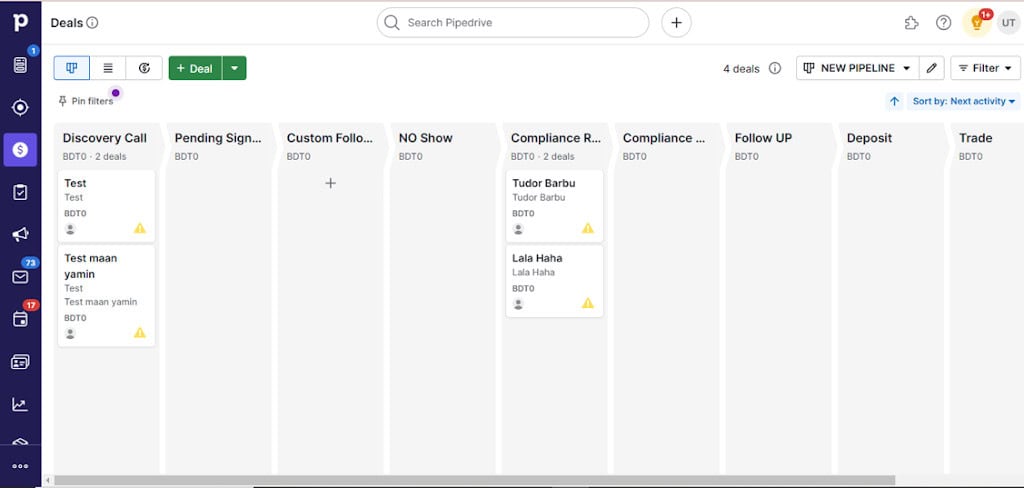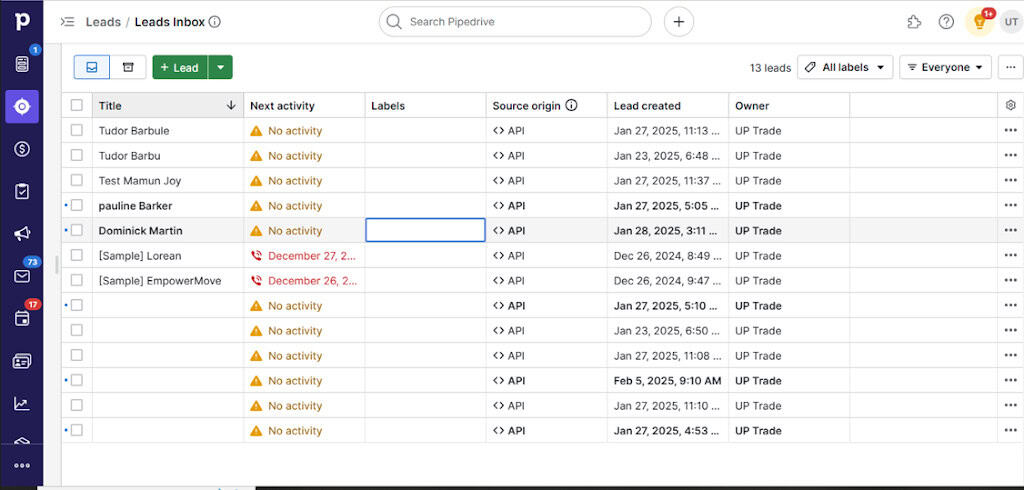Pipedrive for Small Business: A Complete Sales Guide
Running a small or medium-sized business is a juggling act. You’re following up with leads, managing customer relationships, and trying not to let any deal slip through the cracks.
For many entrepreneurs, the early days involve messy spreadsheets or a patchwork of notes.
That’s where a CRM (Customer Relationship Management) system comes in. The right CRM can transform how you organize and grow your business.
Pipedrive, in particular, has become a favorite solution for small businesses looking to streamline their sales process.
In this article, we’ll explore why a CRM is essential for small businesses, introduce you to Pipedrive (a CRM built by and for sales teams), and dive into its key features and benefits.
Along the way, we’ll look at authentic success stories of small companies that scaled up with Pipedrive, practical tips on implementation, a breakdown of pricing, and how Pipedrive for small business stacks up against competitors like HubSpot, Salesforce, and Zoho.
By the end, you’ll see why Pipedrive small business users rave about its ease of use and results—and why it could be your next best move too.
Why Small Businesses Need a CRM
As your business grows, managing contacts, deals, and customer interactions manually becomes chaotic.
Spreadsheets start to overflow. Sticky notes fall off. Follow-ups get forgotten.
That’s exactly when a CRM like Pipedrive becomes not just helpful but necessary.
CRM systems:
- Centralize all your sales activities.
- Remind you of follow-ups.
- Provide visibility into your pipeline.
- Improve customer relationships.
- Boost conversion rates.
In fact, businesses that use CRM software see an average ROI of $8.71 for every $1 invested. For small businesses, that’s a game-changing return.
Simply put, a CRM allows you to sell smarter, not harder.
Essential Questions to Ask Before Choosing a CRM
Before making the leap into your first (or next) CRM, it pays to do your homework. Not all CRMs are created equal, and a mismatch could leave you more frustrated than before.
Here are key questions to guide your decision:
- Will this CRM scale with my business as we grow, or will I outgrow it in a year?
- Is the interface intuitive enough for my team to actually want to use it, or will we need weeks of training?
- What kind of customer support is available—are there live agents, online resources, and quick response times?
- Can I tailor the CRM to fit our unique workflows, fields, and processes?
- How robust are its reporting tools—can I easily track what matters most to my sales and marketing efforts?
Taking the time to ask these questions will save you hours (and possibly dollars) in the long run. The right CRM gives you momentum—a poor-fit one can leave you fighting uphill.
Meet Pipedrive
Pipedrive is a sales-focused CRM designed for ease, speed, and efficiency. Founded by salespeople frustrated by clunky software, Pipedrive flips the script by putting deals—and the activities that drive them—at the center.
Rather than getting bogged down in complex configurations, Pipedrive users work from a simple visual pipeline, moving deals from one stage to the next with drag-and-drop ease.
Used by over 100,000 companies worldwide, Pipedrive is beloved for:
- Clean, user-friendly interface.
- Powerful pipedrive automation tools.
- Deep but easy-to-understand reporting.
- Affordable plans made for growing businesses.
Unlike Salesforce (which feels like it needs its own department) or HubSpot (which becomes expensive fast), Pipedrive is purpose-built for small and medium businesses that want to close more deals without getting overwhelmed.
How Pipedrive Organizes Your Sales World
Pipedrive does more than just store contacts—it brings structure to the chaos of sales by organizing every piece of your process:
-
Leads:
Start with the Leads Inbox, where all your prequalified leads live before they become deals. Easily convert promising leads straight into your pipeline once they’re ready.
-
Deals:
Think of deals as live contracts—each contains every detail about the opportunity, from its current stage to all the actions taken by either side. And because deals can pull in data from related interactions, you always have the full picture.
-
People (Contacts):
Every individual customer or prospect is tracked, with all their associated activities, emails, and notes linked in one place so nothing slips through the cracks.
-
Organizations:
Selling B2B? Link deals, contacts, and activities to specific companies, keeping your entire relationship history at your fingertips.
-
Pipeline:
The heart of Pipedrive is its visual pipeline. See your sales process at a glance, drag and drop deals between fully customizable stages, and never lose sight of what’s coming next.
Key Features of Pipedrive
Key Features of Pipedrive
-
Visual Pipeline Management
View your entire sales process at a glance. Move deals through customizable stages easily.
-
Email Integration
Sync your Gmail, Outlook, or other email tools to send and receive messages directly within Pipedrive.
-
Seamless Integrations with Your Favorite Business Tools
Pipedrive is built to play nicely with the tools you already use every day. Whether you’re booking calls through Zoom, managing proposals via PandaDoc, scheduling with Calendly, or automating workflows using Zapier, Pipedrive integrates with hundreds of popular business apps.
Connect your Mailchimp account for built-in email marketing, plug in your calendar, or link up with tools like Slack, QuickBooks, Xero, and Stripe to keep your entire workflow streamlined and organized—all without leaving your CRM.
These integrations let you automate repetitive processes, reduce data entry, and stay focused on what matters most: closing deals and growing your business. No more juggling tabs or learning a dozen new platforms just to keep your pipeline humming.
-
Automations
Set up simple “if this, then that” workflows to automate follow-ups, move deals, assign tasks, and more.
-
Reporting & Dashboards
Get deep insights into your sales performance: conversion rates, deal velocity, activity reports, forecasts, and more.
Pipedrive’s reporting goes beyond basic dashboards. Use powerful filters to slice and dice your data just like you would in a spreadsheet—without extra pipelines or complex workarounds. Create custom views to zero in on exactly the information you need, whether that’s hot leads, stalled deals, or won opportunities by region.
Color-coded labels make it easy to visually organize and segment deals or customers, helping you instantly spot priorities or bottlenecks in your pipeline. Whether you’re reviewing detail, list, or pipeline views, labels add clarity and speed up your workflow.
With flexible reports and customizable dashboards, you can turn raw data into actionable insights—so you’re not just tracking sales, but actually improving them.
-
Mobile App
Access and update your pipeline from anywhere. Includes geolocation features for on-the-go salespeople.
-
AI Sales Assistant
An intelligent assistant that highlights deals to prioritize, suggests next actions, and helps you win more sales.
-
Lead Generation Tools
Use Pipedrive’s LeadBooster to capture, qualify, and route leads automatically.
With these tools, Pipedrive doesn’t just help you manage your sales—it gives you the clarity, control, and confidence to grow your business efficiently.
Scheduling Meetings and Managing Documents Made Simple
Ever played email tag just trying to nail down a meeting time? CRMs like Pipedrive have you covered with built-in scheduling tools. Instead of endless back-and-forth messages, you simply send your availability link—and clients pick a time that works. It’s as painless as booking a table at your favorite restaurant.
On the documentation front, forget digging through endless folders for the right version of a proposal or contract. Modern CRMs streamline the process by letting you create, send, and track business documents—quotes, proposals, contracts—all from within the platform.
You’ll know instantly when a prospect opens your file, and you can even collect eSignatures, shaving days off your closing cycle. Streamlined scheduling and documentation is just one more way a great CRM helps you work smarter, not harder.
Popular Categories of Pipedrive Integrations
Pipedrive’s flexibility really shines thanks to its wide range of integrations. No matter how you want to scale your sales process, there’s likely an app to help you move faster and smarter. Popular app categories include:
-
Marketing Automation:
Connect tools like Mailchimp, ActiveCampaign, or HubSpot to automate lead nurturing and campaign follow-up—so you never miss a touchpoint.
-
Email Marketing:
Sync up with platforms such as Gmail, Outlook, or Sendinblue to manage email outreach, track responses, and simplify bulk communications.
-
Phone & Calling Solutions:
Integrate services like Aircall, JustCall, or Twilio to place calls directly from the CRM, record conversations, and log call activity automatically.
These integrations help busy teams centralize their efforts and eliminate the daily app-switching juggle. With Pipedrive’s app marketplace, the right plug-in is always at your fingertips.
Apps and Integrations in the Pipedrive Marketplace
Pipedrive isn’t just powerful out of the box—it’s also endlessly adaptable thanks to its thriving Marketplace. With over 350 apps and integrations, you can customize your Pipedrive CRM to fit the unique needs of your business, whether you’re looking to ramp up marketing, automate workflows, or connect your favorite communication tools.
Some popular categories in the Pipedrive Marketplace include:
-
Marketing Automation:
Connect with tools like Mailchimp, Autopilot, and ActiveCampaign to automate campaigns and nurture leads—no manual follow-up required.
-
Email Marketing:
Link your sales pipeline to platforms such as Mailchimp or Sendinblue for seamless email blasts and targeted drip campaigns.
-
Telephony and SMS:
Integrate solutions like Aircall, JustCall, or Twilio to centralize calling, texting, and call logging directly within Pipedrive.
-
Accounting & Invoicing:
Sync with QuickBooks, Xero, or FreshBooks for hassle-free quoting and invoicing.
-
Project Management:
Tie your deals to workflows in Asana, Trello, or Monday.com, keeping projects and sales aligned.
-
Support & Helpdesk:
Connect Zendesk or Intercom to ensure a smooth handoff between sales and support teams.
-
Lead Generation:
Harness apps like Leadfeeder and LinkedIn tools for smarter prospecting and better lead tracking.
-
Document Management:
Integrate with PandaDoc or DocuSign to automate proposals, contracts, and signatures without leaving your CRM.
The Marketplace also offers educational resources, podcasts, and app demos, making it easy to explore new tools and quickly see how they can streamline your day-to-day operations. Whether you’re looking for deep reporting, advanced automation, or better lead capture, there’s an integration to help you level up your sales game with Pipedrive.
Real-Life Success Stories
Tiffany Largie grew her door-to-door business into a $2.5 million operation by using Pipedrive to stay laser-focused on her leads and follow-ups.
Top Tier Public Adjusters scaled from 3 to 35 employees by automating 70% of their tasks inside Pipedrive, freeing them to focus on clients instead of admin work.
HoorayHR doubled their sales velocity by streamlining their pipeline with Pipedrive, closing deals faster and more efficiently.
Visionair Media slashed their CRM costs by 75% when they switched to Pipedrive—without sacrificing features or functionality.
How to Implement Pipedrive in Your Business
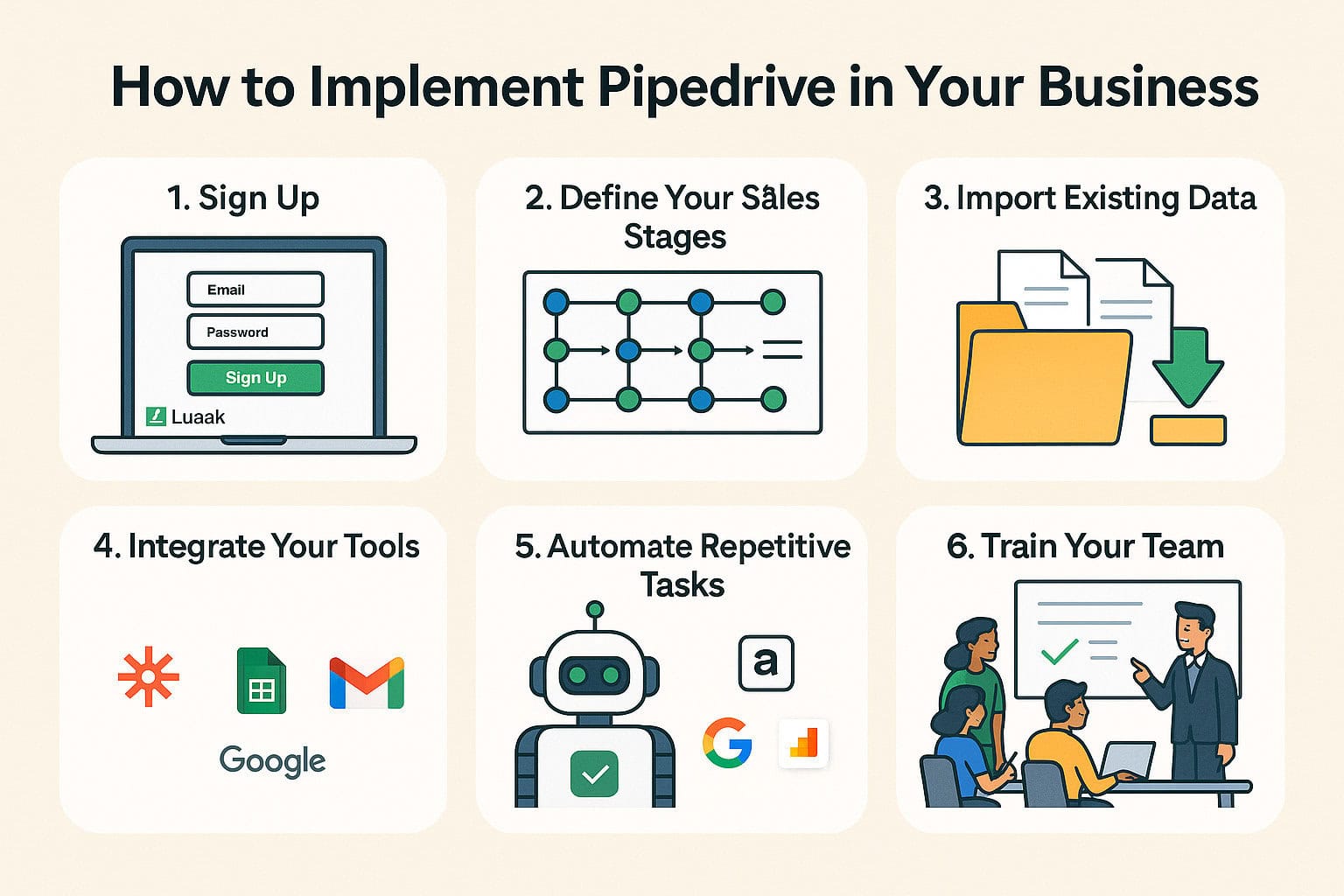
- Sign Up for a free trial and explore the platform.
- Define Your Sales Stages based on your real sales process.
- Import Existing Data (spreadsheets, contacts, deals).
- Integrate Your Tools like email, calendar, and Slack.
- Automate Repetitive Tasks like follow-up reminders.
- Train Your Team with Pipedrive Academy resources.
- Track Your Progress and refine your sales strategy with reports.
With Pipedrive’s intuitive setup and broad app integrations, you don’t need an IT team or a consultant—most small businesses set it up in just a day or two and start seeing results immediately. However, if you’re looking for expert guidance, partnering with a Pipedrive consultant in the USA can help you optimize your setup and get even faster results.
Pipedrive Pricing Plans
- Lite Plan ($14/user/month): Core CRM functions.
- Growth Plan ($24/user/month): Email integration, automation workflows.
- Premium ($49/user/month): Revenue forecasting, deeper analytics.
- Ultimate ($69/user/month): Higher automation limits and collaboration tools.
Bonus: You can start with a free 45-day trial before committing.
Which Pipedrive Plan Is Right for You?
Choosing the right Pipedrive plan depends on your team size, sales process complexity, and the level of automation or analytics you crave. If you simply need to organize contacts and deals, the Lite/Essential plan covers your bases.
Teams looking to streamline emails and automate follow-ups will love the Growth/Advanced option. Need advanced forecasting or reporting? The Premium/Professional tier is your playground. Superusers, or those with larger teams needing top-tier automation and collaboration, should eye the Ultimate/Power and Enterprise levels—these unlock the full toolkit.
Here’s a quick breakdown of annual pricing (per user, billed annually):
- Essential: $14.90/mo (€14.90/£14.90)
- Advanced: $27.90/mo
- Professional (most popular): $49.90/mo
- Power: $64.90/mo
- Enterprise: $79.90/mo
Plans scale to fit solopreneurs, growing sales teams, and even enterprises. And if you’re on the fence, start with a lower plan—upgrading is hassle-free as your needs evolve.
Advanced Features That Set Pipedrive Apart
- AI Sales Assistant: Personalized tips based on real-time deal data.
- Workflow Automations: Automate multi-step processes.
- LeadBooster: Engage website visitors automatically.
- Custom Dashboards: Monitor the KPIs that matter most to you.
- Mobile Functionality: Stay productive even when out meeting clients.
Pipedrive is constantly evolving, bringing cutting-edge technology (like AI) into an interface that’s simple enough for anyone to use.
Pipedrive vs Other CRMs
| Feature | Pipedrive | HubSpot | Salesforce | Zoho CRM |
| Best For | Small business sales | Marketing-heavy SMBs | Large enterprises | Cost-conscious SMBs |
| Ease of Use | ⭐⭐⭐⭐⭐ | ⭐⭐⭐⭐ | ⭐⭐ | ⭐⭐⭐ |
| Pricing | Affordable | Free but costly upgrades | Expensive | Cheap but clunky |
| Key Strength | Sales process focus | Marketing + CRM | Extreme customization | Low cost, broad tools |
If you want pure sales management without breaking the bank—Pipedrive wins.
A Closer Look at Zoho CRM
Zoho provides a variety of business tools, bundling sales, marketing, support, and even inventory management under one roof. This broad feature set is great for companies looking for a one-stop shop, but it can make setup and daily use more complex. Feature limits and restrictions are a recurring theme—many essential capabilities, like seamless email integration, require a paid upgrade.
By contrast, Pipedrive is easier to use and more customizable right from the start. You won’t have to jump through hoops or fork out extra cash just to get the core features your sales team needs. If simplicity, quick onboarding, and value for money matter most, Pipedrive stands out among the competition.
Pipedrive vs Salesforce: What Sets Them Apart?
Salesforce is a household name in the CRM world, especially among large enterprises. While it packs a punch with deep customization and advanced features, it’s also notorious for its steep learning curve and high price tag.
They’ve recently rolled out a lighter version called Salesforce Easy, but since it’s still in beta and its full feature set is unclear, most small businesses will find themselves comparing the tried-and-true Salesforce platform to Pipedrive.
Here’s the punchline: Pipedrive is not only more intuitive and user-friendly, it’s also significantly more affordable. It doesn’t bombard you with features you’ll never use or require an IT degree to set up. For small and medium-sized businesses (SMEs), Pipedrive is the clear favorite over the expensive and complicated Salesforce.
Why Not Just Use HubSpot?
While HubSpot is well known for its free CRM and marketing tools—especially popular with small and mid-sized teams—there’s a catch: the free plan comes with significant limitations. As your needs grow, unlocking essential features requires upgrading to higher-tier plans, which get expensive quickly. For many small teams, this steep price jump can make scaling operations tough.
Moreover, HubSpot bundles a lot into its platform. All those features can be useful if you’re running complex marketing campaigns, but they also add unnecessary complexity and a steep learning curve that most businesses just don’t have the time or resources to tackle.
What Makes Pipedrive Stand Out?
Pipedrive’s focus is clear: make sales management simple, effective, and accessible. There’s no wading through layers of marketing modules or endless settings. You get versatile, user-friendly tools that help you stay on top of deals without the sticker shock or the headache of a complicated onboarding process. For sales teams seeking a streamlined CRM experience, it’s tough to beat.
Curious how Pipedrive stacks up head-to-head with other big names? The table above lays it out—so you can make the choice that fits you, not the other way around.
Is Pipedrive Right for Your Small Business?
If you’re tired of losing leads, forgetting follow-ups, or feeling overwhelmed by admin work, Pipedrive is your solution.
It gives you the structure, automation, and insights you need—without the complexity or bloated features of bigger CRMs.
Instead of working harder, you’ll start selling smarter.
Ready to take your business to the next level?
👉 Start your free Pipedrive trial today and discover how effortless sales management can be!
People also ask (FAQs) about Pipedrive for Small Business
Let’s dig into the most commonly asked questions about Pipedrive and CRM pricing.
How much does Pipedrive cost a month?
Pipedrive pricing starts at $14 per user/month for the Essential plan. That includes basic pipeline management, activity tracking, and integrations.
Here’s a quick snapshot of the monthly pricing tiers:
- Lite: $14.90/user
- Growth: $24/user
- Premium: $49/user
- Ultimate: $69/user
You can save up to 17% with annual billing.
And here’s the thing — if you’re not sure which plan makes sense, CRM Squirrel offers consulting to help tailor Pipedrive to your workflow (so you’re not overpaying for features you don’t need).
How much does CRM software cost for a small business?
CRM software typically costs anywhere from $12 to $150 per user per month, depending on features.
But for most small businesses, a solid CRM like Pipedrive at around $15–$50/user gets the job done beautifully.
CRM Squirrel helps small teams set up only what they need — avoiding bloated systems and unnecessary costs.
What is Pipedrive best for?
Pipedrive is best known for sales pipeline management. It’s designed to keep deals moving and help your sales team stay focused.
If your business revolves around selling — whether it’s services, SaaS, or B2B solutions — Pipedrive is built for you.
What is the best CRM for small business?
That depends on your needs. But if you want something:
- Affordable
- Easy to use
- Focused on closing sales
- With a strong track record
Then Pipedrive is easily one of the best CRMs for small businesses. With CRM Squirrel’s onboarding services, you won’t waste time guessing how to set it up right.
Is Pipedrive worth it?
Yes — especially if your team is focused on growing sales. It’s intuitive, visual, and packed with features that help you track leads, automate tasks, and close more deals.
Want to get even more value from your investment? CRM Squirrel can help you optimize your CRM flow for maximum ROI.
What is better, HubSpot or Pipedrive?
Here’s the honest answer:
- HubSpot is better if you need all-in-one marketing, sales, and customer service tools in one place — but it can get pricey fast.
- Pipedrive is better if you want a pure sales CRM that’s easier to manage and scales affordably.
Still not sure? CRM Squirrel helps clients compare tools like Pipedrive vs. HubSpot based on their exact business needs.
What is the difference between Pipedrive and Nutshell?
Both are sales CRMs, but:
- Pipedrive is more customizable, has stronger integrations, and a larger user base.
- Nutshell is simpler but less flexible.
If you’re looking for scalability and power without the learning curve, Pipedrive wins — especially with CRM Squirrel guiding your setup.
Does Pipedrive do invoicing?
Not natively, but it integrates smoothly with tools like QuickBooks, Xero, and Stripe to handle invoicing.
There are also add-ons available for generating invoices within your workflow.
CRM Squirrel often helps clients integrate their accounting tools directly into Pipedrive, saving hours each week.
What are the benefits of Pipedrive?
Let’s keep it simple. Pipedrive offers:
- Visual pipelines
- Automated workflows
- Deal tracking
- Lead segmentation
- Email & call tracking
- Powerful reporting
It’s everything your sales team needs to stop guessing and start closing.
What can you do with Pipedrive?
You can:
- Track deals from lead to close
- Set follow-up reminders
- Automate repetitive tasks
- Customize sales stages
- Integrate with your email, calendar, and more
But that’s just scratching the surface.
Pipedrive is always rolling out fresh features—think Campaigns for email outreach or Projects for managing post-sale workflows. And when you want to level up, the Pipedrive Marketplace makes it easy, with over 350+ apps ready to plug right in. Whether you’re looking for marketing automation, email marketing powerhouses, or seamless phone integrations, there’s an app for nearly every business need.
Not sure where to start? You’ll find curated directories and resources to help you discover the best tools for your stack, plus demos and guides to get up and running fast.
The possibilities expand even more with CRM Squirrel’s custom CRM configurations.
What are the capabilities of Pipedrive?
Pipedrive supports:
- Lead and deal management
- Custom pipelines
- Workflow automation
- Team collaboration
- Forecasting and analytics
- Integration with 300+ apps
With CRM Squirrel, you can unlock even more capabilities — from sales training to advanced automation setups.
Is Pipedrive better than Salesforce?
For small to mid-sized businesses: yes.
Salesforce is powerful but overwhelming and expensive for small teams. Pipedrive is:
- Easier to set up
- More intuitive
- More affordable
- Laser-focused on sales
CRM Squirrel often works with companies switching from Salesforce to Pipedrive — and they rarely look back.
What companies use Pipedrive?
Pipedrive is trusted by over 100,000 companies worldwide, including:
- Small B2B service providers
- Marketing agencies
- SaaS startups
- Real estate firms
- Legal consultants
CRM Squirrel has helped dozens of these businesses scale their sales with Pipedrive.
Does Pipedrive give you leads?
Yes — through its LeadBooster add-on, you can generate leads via:
- Chatbots
- Live chat
- Web forms
- Prospector tool (accesses a database of 400M+ profiles)
CRM Squirrel helps set this up so you’re not just collecting leads — you’re closing them.
Ready to Get Started with Pipedrive?
Reach out to CRM Squirrel — the friendly experts who help small businesses make Pipedrive work like magic. And hey, don’t miss out on our 45-day free Pipedrive trial to see what all the buzz is about.