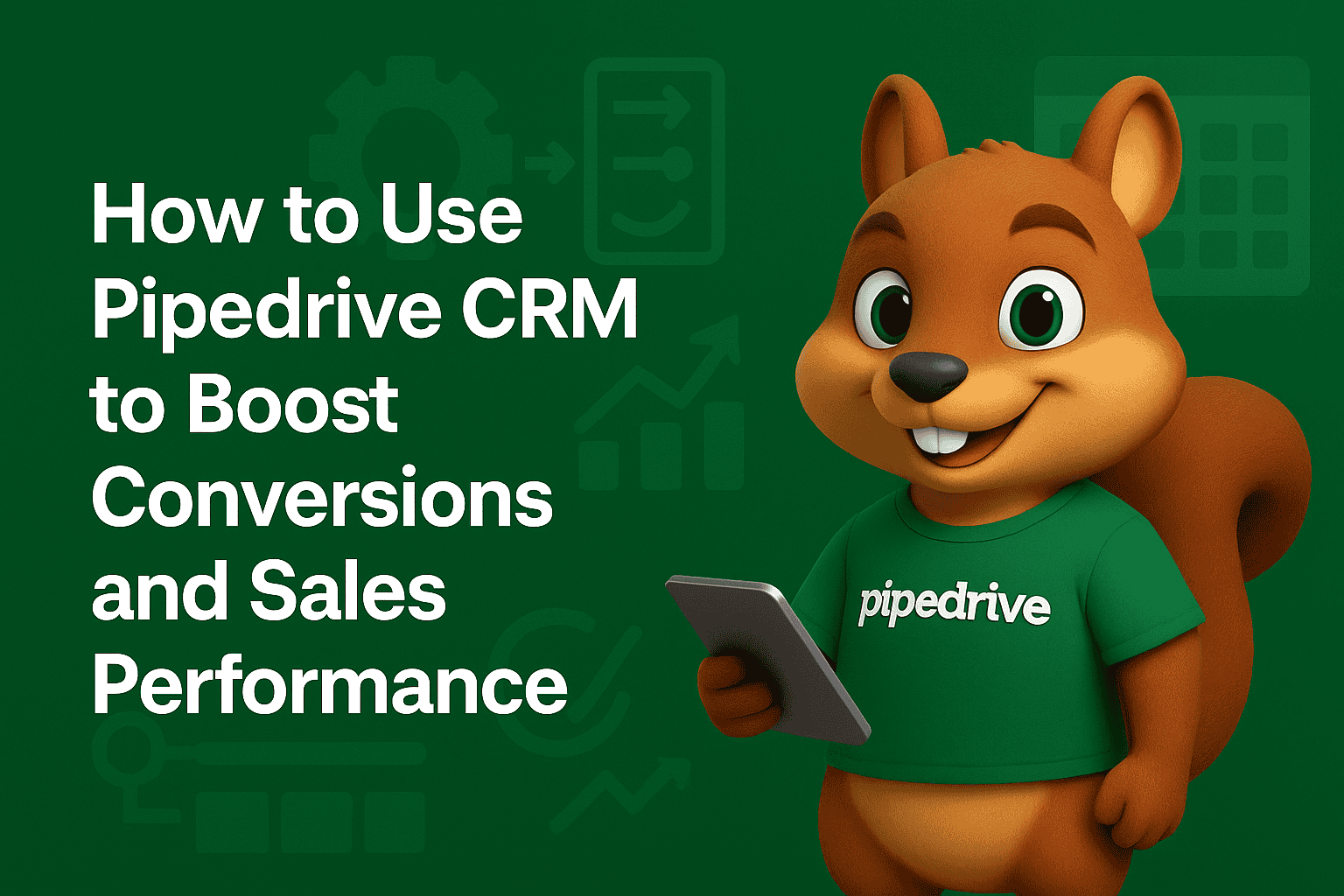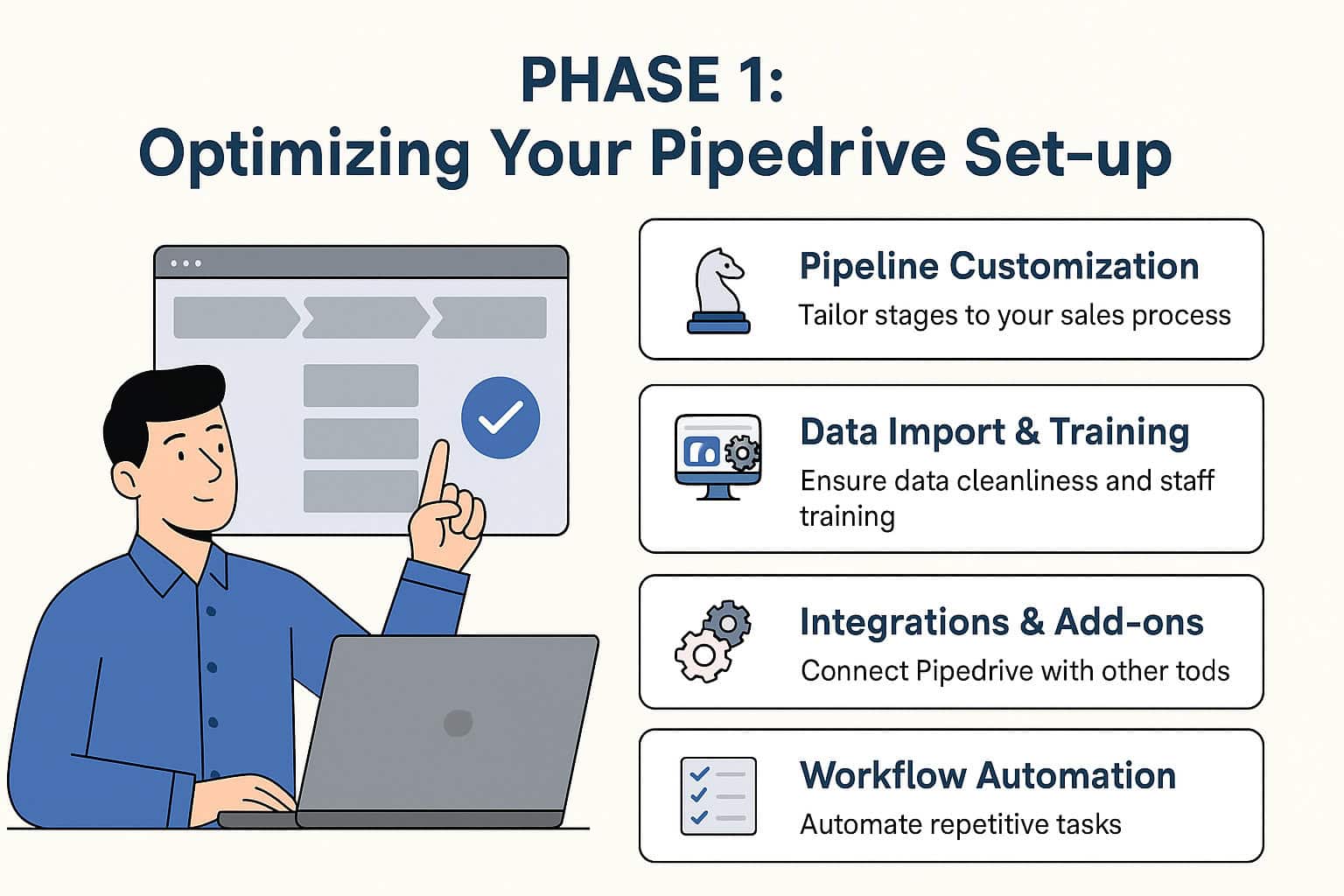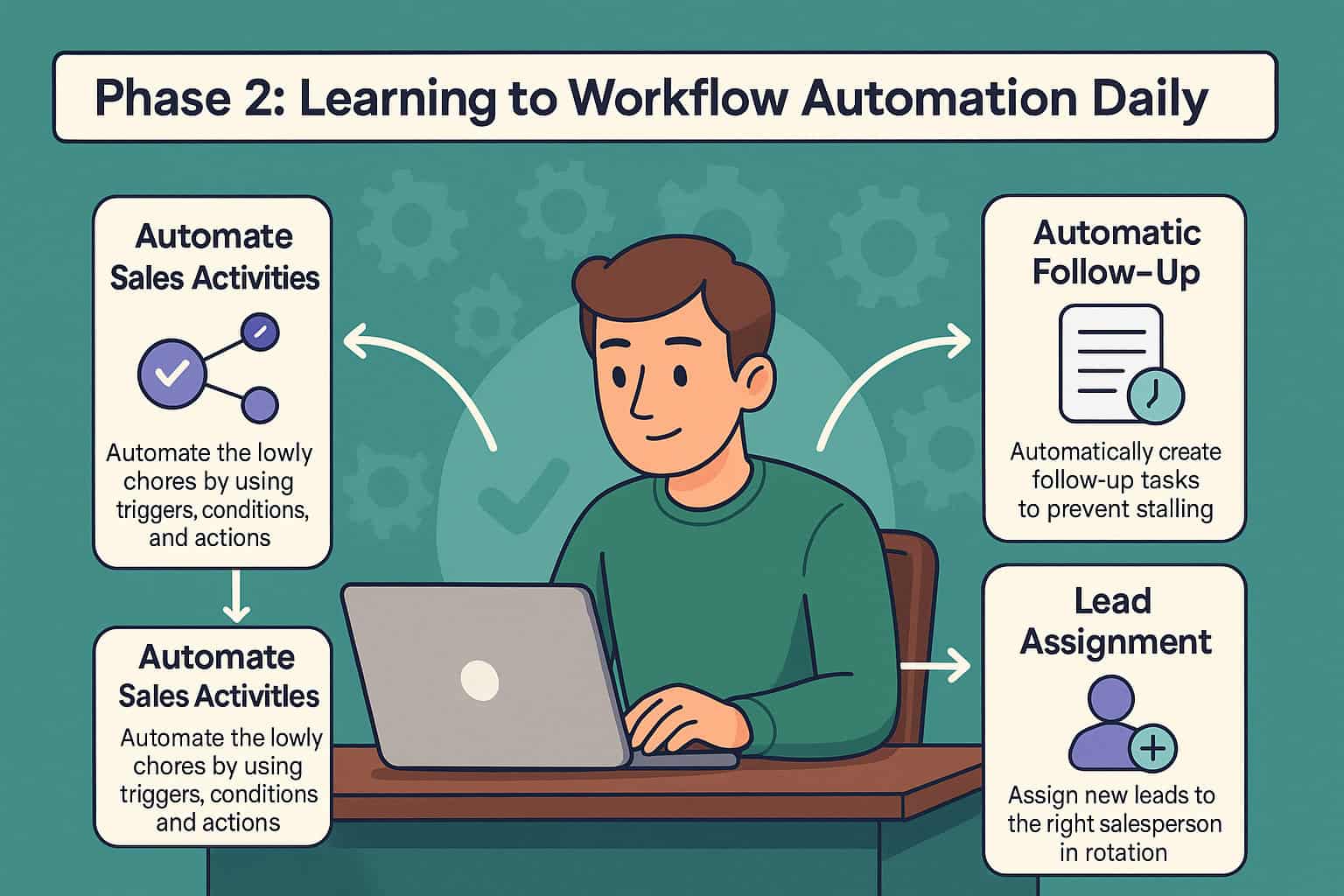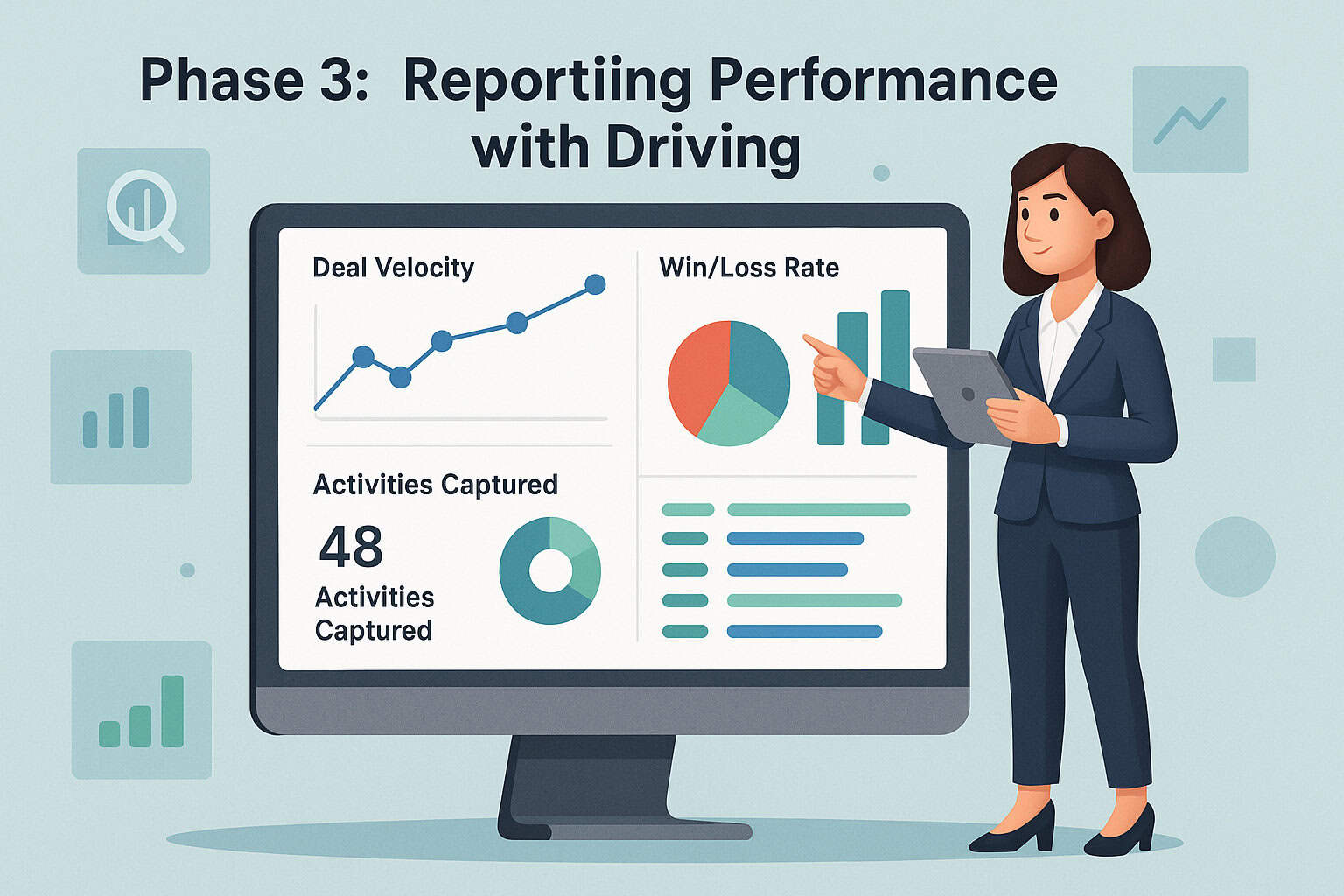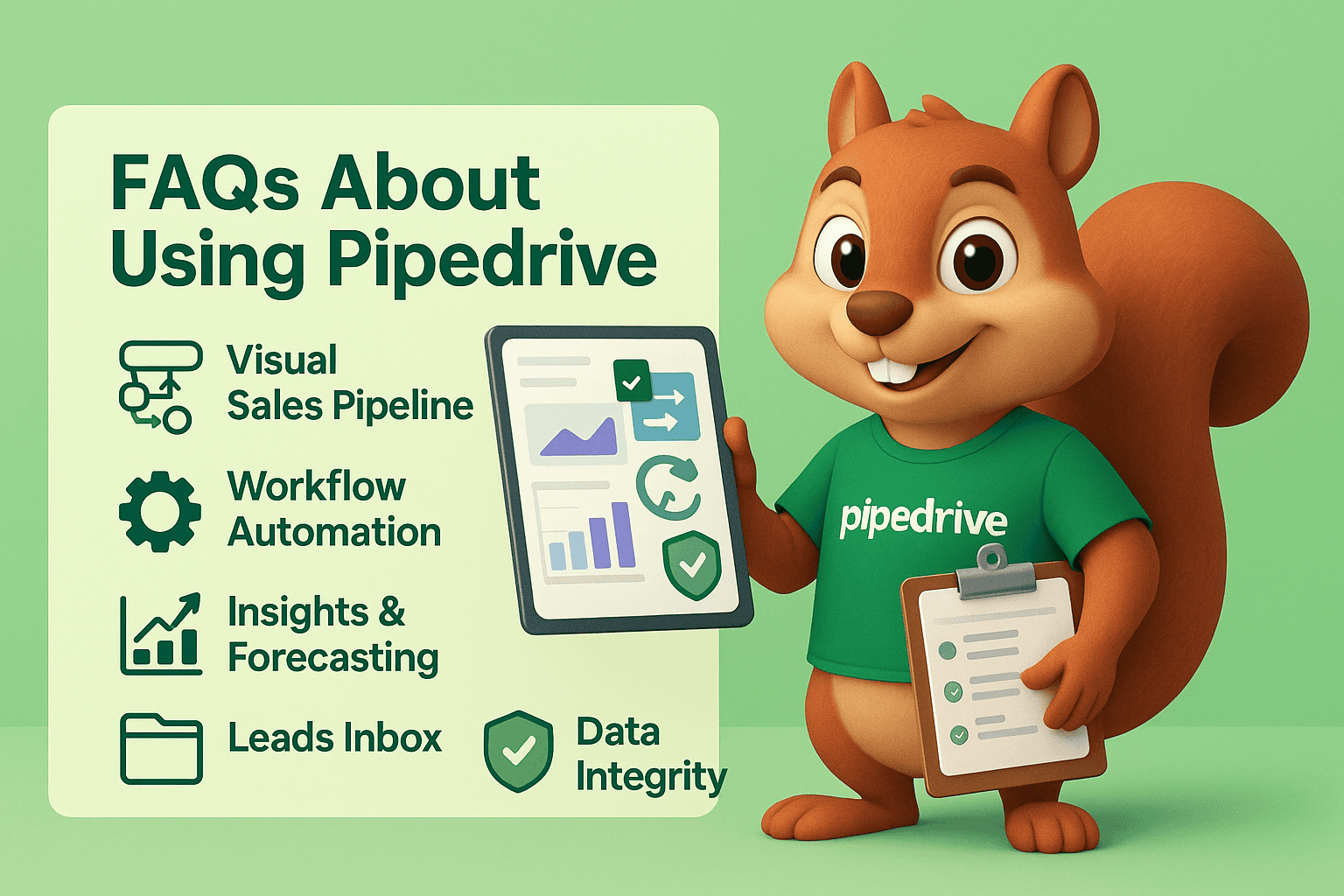How to Use Pipedrive CRM to Boost Conversions and Sales Performance
Have you ever been wondering why your Pipedrive CRM is not functioning the way you expected?
You invested in a powerful platform like Pipedrive, and yet deals are still slipping through the cracks. This is a common frustration among many sales teams. But truth be told — it’s usually not the tool that’s broken. It’s how it’s being used.
The problem often comes down to skipping key setup steps and not aligning with Pipedrive’s core approach: Activity-Based Selling — a philosophy that focuses on doing the right actions that lead to closing deals.
If this sounds familiar, working with a Pipedrive consultant USA can be a game-changer. The right expert can show you how to set things up correctly, optimize your pipeline, and build a workflow that actually works for your sales team.
This guide will walk you through exactly how to fix your Pipedrive setup and transform your CRM chaos into clear, confident, deal-closing success.
How to Use Pipedrive Effectively: The Core Principles
Pipedrive Mastery Core Focus is to learn how to use Pipedrive effectively, focus on Activity-Based Selling.
-
Pipeline Customization
Begin with customizing your Sales Pipeline Management stages. They have to correspond to what your real-world sales process is.
-
Action Mandate
Have a scheduled action going on each and every deal.
-
Automation
Solve all those repetitive tasks with the help of Workflow Automation tools.
-
Performance Review
Lastly, examine your Insights and Reporting so that you can easily fix the pipeline bottlenecks.
-
Design Philosophy
Pipedrive can be described as brilliant in its simple design that is focused on the sales deal. Its essence is to guide you towards the next step that is required.
-
Important Habit
The system instills the good habit of consistency. It reminds you to be focused on something you can handle on a daily basis.
-
Efficiency
Pipedrive tags deals with no planned activity. This will avoid stalling of deals and will result in an increase in Sales Team Efficiency.
-
Expert Review
This is what one expert said about Pipedrive: It makes your life easier. It will track automatically what your leads are doing.
Phase 1: Optimizing Your Pipedrive Set-up
The most significant step is the first one. This is an important step in Pipedrive CRM Set up. Poor configuration will result in a faulty collection of data. It leads to frustration and low Technology Adoption.
What Is the Best Way to Configure Pipedrive Pipeline Stages?
The pipeline should show the journey of your customer. Never use generic, default pipeline stages. Make them to suit your individual Sales Process Optimization.
-
Map Your Real Process
Enumerate all the required steps that a deal goes through. The steps can be Qualified Lead, Demo Booked or Proposal Sent.
-
Establish Elaborate Entry and Exit
There need to be clear criteria of entry and exit in each stage. Reps have to know precisely when to push a deal. This ensures great Data Integrity and Metrics.
-
Get It Small
Have no more than five to nine stages on a pipeline. Stages are too many, and result in friction.
What to do to Import the Data and Customization and Training?
You will require one place of truth of all the customer data. Duplicates are avoided by proper importing of data. It guarantees a high Data Integrity & Metrics.
-
Clean Your Data First
Cleanse up before importing: Going through old contacts and correcting typos. Use a clean CSV file format.
-
Map Fields
Have your spreadsheet columns mapped to Pipedrive fields during the import process: As you import, use the spreadsheet columns to map them to Pipedrive fields.
This is to ensure that all historic data is stored.
-
Use Custom Fields
Add custom fields to unique points of data. Examples are either source channel or industry vertical. This is necessary in order to good segmentation in future.
How to Use Pipedrive Integrations and Add-ons?
Pipedrive Integrations increase efficiency to a great degree. They integrate your CRM with your day-to-day tools.
-
Email and Calendar Sync
Select the bi-directional sync with either Outlook or Gmail. This automatically records any emails and meetings to the appropriate deal.
You did not lose any important conversation history.
-
Use Zapier/Make
Add ons, such as Slack or QuickBooks. This automates your whole technology stack. See Supported connections in the Pipedrive Marketplace.
-
LeadBooster
Add-on allows you to generate lead within your web site. The Chatbot and Web Forms feed directly feed into your Leads Inbox.
Phase 2: Learning to Workflow Automation Daily
When you have a strong structure, you should save time. The Maximum Sales Team Efficiency is the Workflow Automation. It attends to the lowly chores.
How to use Pipedrive to Automate sales activities?
Automation is easy due to the simple Trigger > Condition > Action model.
-
Automatic Following Up
Activate an automatic stage when dealing has been shifted to the Proposal Sent.
The response is to automatically set a follow-up task five days later. This will eliminate stalling.
-
Lead Assignment
Leads of new web forms will be automatically assigned to the on-rotation sales rep. This makes sure hot leads are taken care of at a glance.
-
Data/Status Changes
Once a deal is marked as Won, an automation can change the status of the respective contact to that of Client.
| Repetitive Task | Pipedrive Automation Workflow | Benefit (Sales Process Optimization) |
| Rep forgets to call stale deals. | Trigger: Deal is in stage X for > 7 days. Action: Create a high-priority “Check-in Call” activity. | Prevents deals from going cold; maintains momentum. |
| Manual creation of post-sale tasks. | Trigger: Deal status changes to Won. Action: Create a new project task for the onboarding team. | Ensures smooth customer hand-off; improves Customer Retention. |
| Data entry after a demo is booked. | Trigger: Deal moves to Demo Booked stage. Action: Send an internal Slack notification to the sales manager. | Real-time visibility; faster coaching opportunities. |
| Notifying accounting of a win. | Trigger: Deal status changes to Won. Action: Export deal data to Google Sheet or accounting tool via integration. | Streamlines billing process; improves organizational alignment. |
What is the Daily use of Activity-Based Selling?
All the sales reps must abide by a single rule; Schedule the Next Activity.
-
The Next Activity Rule
Schedule a call, email or meeting as soon as one has finished a task. When the deal lacks any activity, then there is a problem.
-
Use Activity Reminders
Schedule notifications of all the activities. Pipedrive will remind you so that you are on track.
-
The Leads Inbox
The initial leads, which are undergoing preliminary qualification, are to be used in the Leads Inbox. they do not fill up your pipeline.
When they are qualified, turn them into a Deal in one click. This enhances Lead Conversion Rate.
Phase 3: Reporting Performance with Driving
The greatest virtue of a CRM is transparency. Pipedrive has extensive Insights and Reporting. The ability assists managers to coach teams and also to predict revenue.
How to Use Pipedrive Reporting Dashboards?
The sales managers require action-oriented data. Pay attention to these Data Integrity and Metrics.
-
Deal Velocity
How quickly does it take a deal to transition between stage one and Won? Determining slow processes points out the bottlenecks of your Sales Process Optimization.
-
Win/Loss Rate
Monitor your closing rate. The Golden Report on Lost Reasons can be used to identify typical failures. This information will coach your sales.
-
Activities Captured
Track the number of calls and emails per rep. This aids in ensuring a high Activity-Based Selling consistency.
-
Accuracy of the Forecast
The forecast view lets you forecast revenue with confidence. It makes its predictions based on the deals your pipeline and their probability of stage.
This helps in improved business planning.
Top Pipedrive Tricks as a Small Business Owner
Your time, as a small business owner is your most valuable resource. Follow these Pipedrive Best Practices.
-
Keep It Simple
Do not be tempted into adding an overabundance of custom fields or pipelines. Complexity makes your Sales Team less efficient.
-
Quarterly Audit
Examine your pipeline phases, fields and lost causes quarterly. Clean up and have your system optimized anyway.
-
Mobile App First
Your field sales, or those who are busy owners, should be encouraged to use the Pipedrive mobile app. It records activity information with ease even remotely.
This ensures good Data Integrity and Metrics. Ferris80 is a Reddit user who has complimented the clear visibility of Pipedrive.
It was found to be good to deal with time-wise, they observed.
Stop Losing Deals to Admin Work—Use Pipedrive Smarter
Does your Pipedrive keep working half-speed?
Do not miss good Deal Management opportunities because you have not brought your set up up to date.
Our expertise is in setting up Pipedrive CRM Guides and Sales Process Optimization.
As we will demonstrate, we will teach you how to use Pipedrive, how exactly to apply the appropriate Workflow Automation to ensure that the Lead Conversion Rate will be increased in 90 days.
Try Pipedrive Free for 45 Days. It is time to make more deals with Pipedrive in less invest!
FAQs about How to Use Pipedrive
-
How should the optimal sales pipeline be of Pipedrive?
The Sales Pipeline Management model that is ideal is easy to follow and according to the buyer journey. It typically has 5-7 stages.
These phases need to state the move made by the seller. They include Lead Qualified, Meeting Held, Proposal Delivered and Negotiation.
Separate the phases to be reported better.
-
How do I automate my follow-ups on Pipedrive?
Workflow Automation is useful in order to automate follow-ups. Trigger an event, such as a deal passing to a new phase.
Use a condition, e.g. Deal has no activity scheduled. The step is to automatically set up a task of a follow-up call to the sales rep.
This makes sure that there is no cold lead.
-
How do I make use of the Insights and Reporting feature to make predictions?
Insights and Reporting feature will enable you to see your pipeline forecast. It puts a premium on all open deals based on their stage probability.
Monitor the important Data Integrity and Metrics with the customizable dashboards.
Pay attention to the Win Rate and the Deal Velocity. This gives a true picture on future revenue.
-
How do you deal with the unqualified leads in Pipedrive?
Unqualified leads should be used in the Leads Inbox feature. Leads stored in this will not clog your primary sales pipeline.
Turn a lead into a Deal in just a single click once they are interested or qualified. And this keeps your primary pipeline clear to do an active Deal Management.
-
What is the Pipedrive value to Sales Team Efficiency?
Pipedrive enhances Sales Team Efficiency by ensuring Activity- Based Selling and Workflow Automation.
It puts all the communication in the middle, saving time on searching of information.
The visual pipeline is very clear and helps to reduce confusion. Repeated admin processes are eliminated through automation leaving reps to do nothing but sell.
-
What are the Pipedrive Best practices to achieve data quality?
Best Practices of pipedrive on the issue of data quality include restricted custom fields and rules.
Mandatory fields feature is used in CRM Setup Guide. Audit your system regularly to ascertain duplicates.
Regular Customization and Training guarantees that all your sales people adhere to the same rigid Data Integrity and Metrics standards.